This tutorial and Minecraft build will show you how to have a hidden chest in Minecraft. This Minecraft hidden chest tutorial will show you how to hide your chest in a bookshelf using very little resources. Check out the full hidden chest tutorial below.
How To Hide a Chest in Minecraft
Put any block between two bookshelves.
Put a rail and a minecart over your block.
Break the block.
Put a piston and a block with a button over your minecart like this.
Put a bookshelf under your piston.
Press the button and you will hide your chest inside the bookshelf.
That’s it! Just add few bookshelves over your hidden chest and then click on the bookshelf you hid your chest in to open the chest.

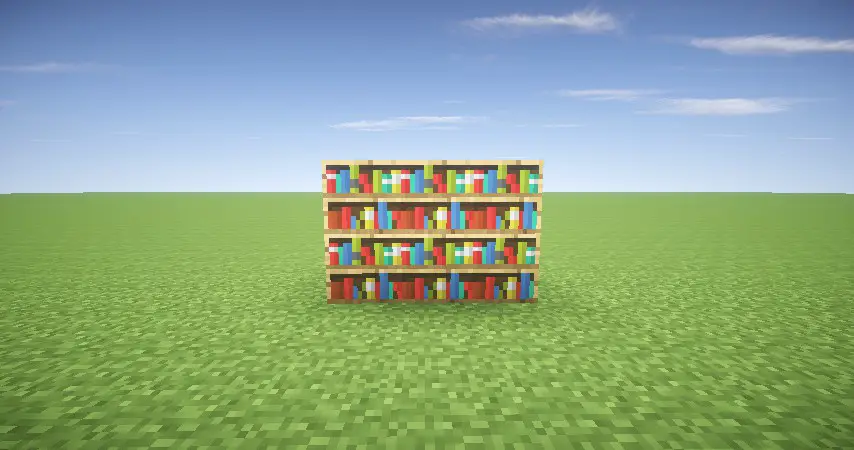
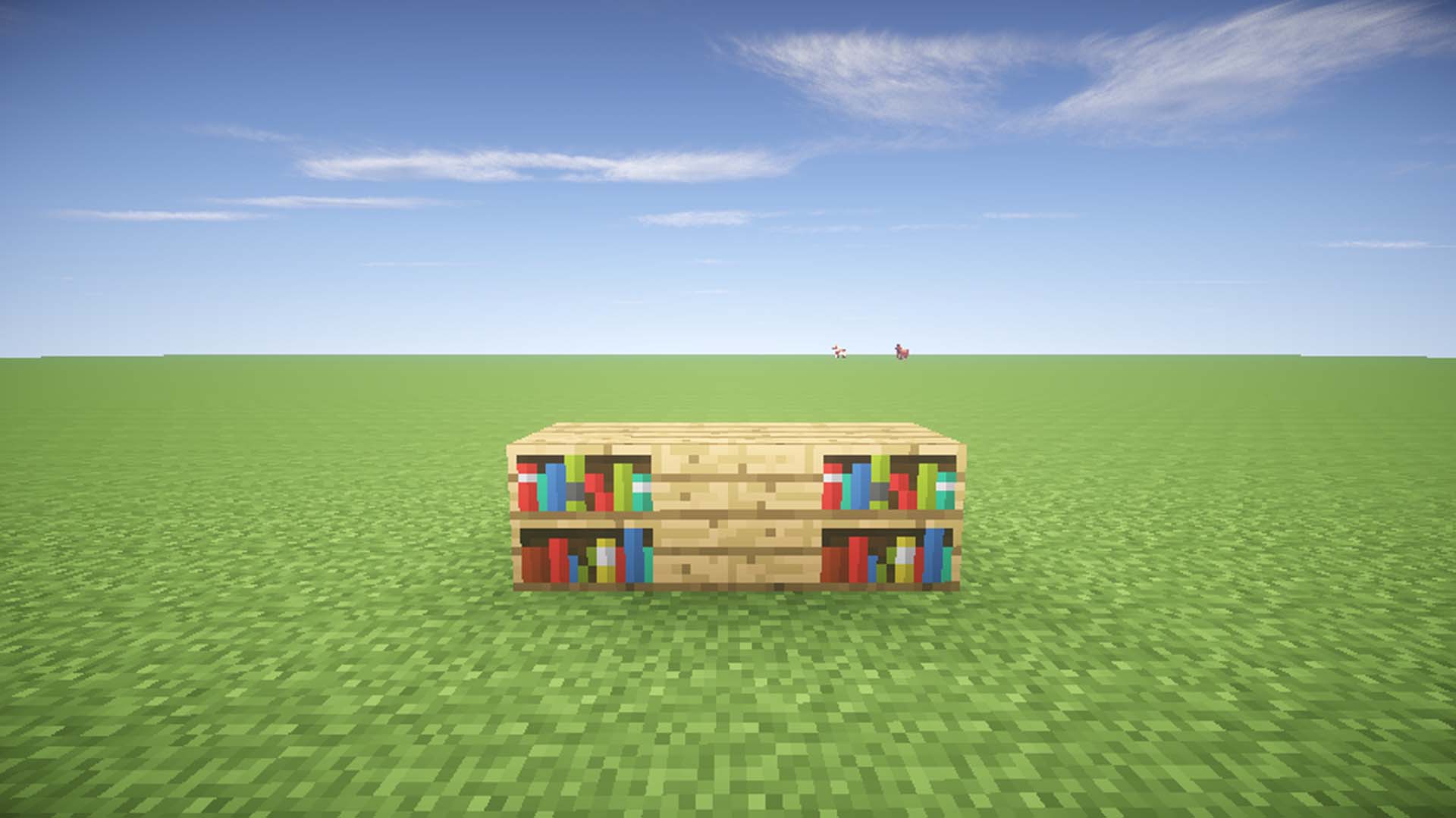



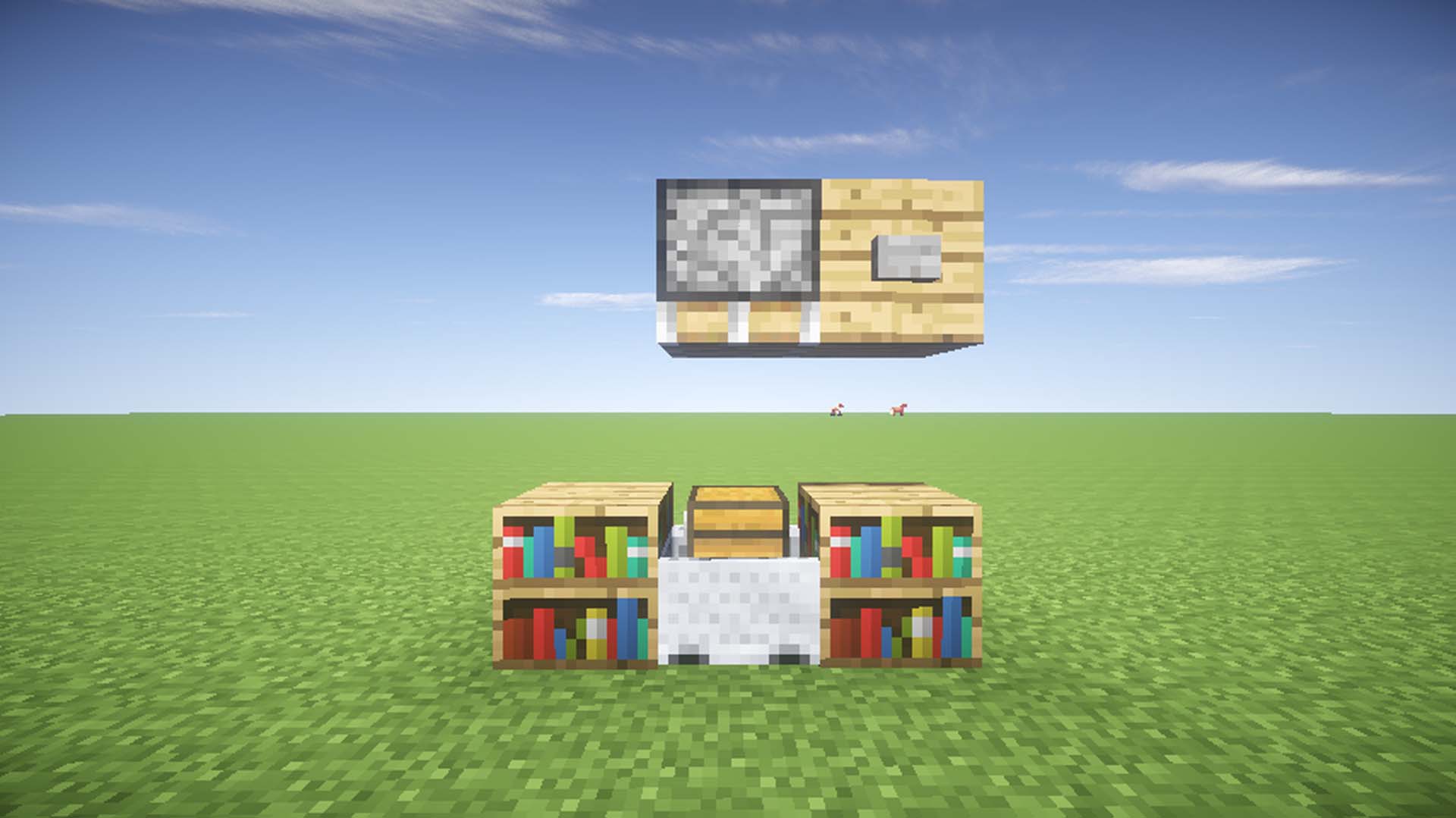

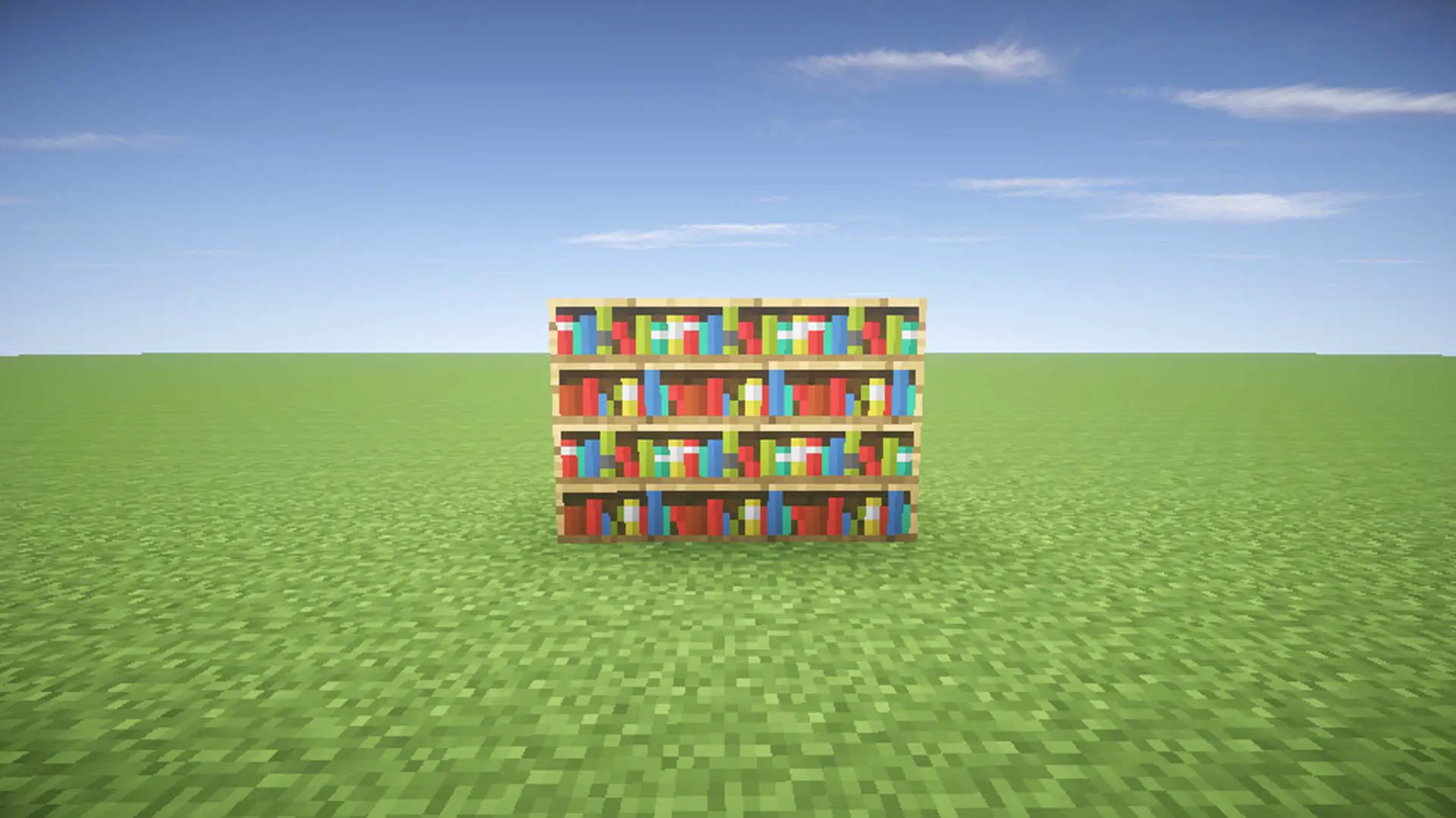
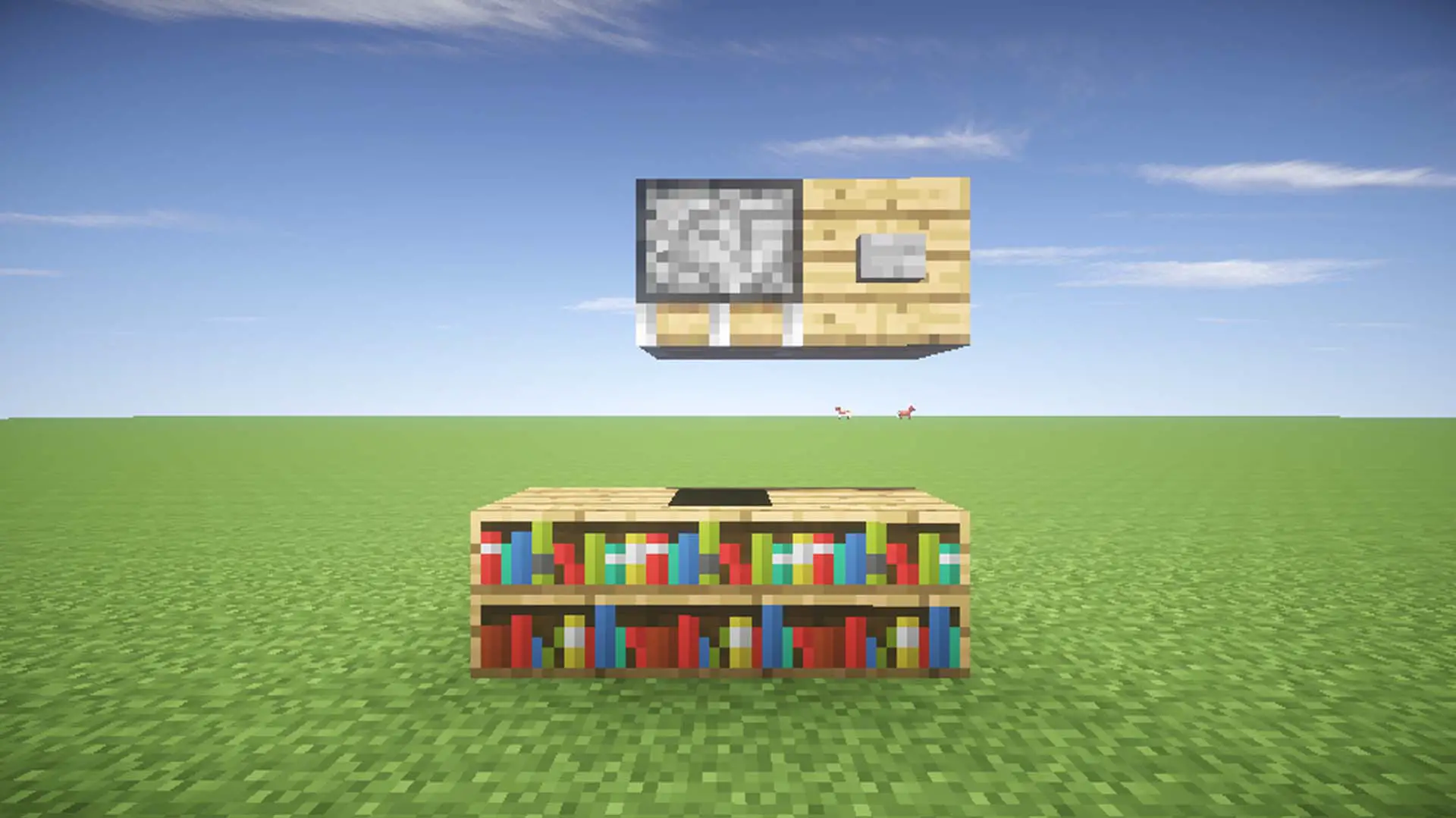







Discussion about this post