The complete Minecraft changelog:
/particleno longer uses a hardcoded, incomplete list- A little surprise
- Three new scoreboard operations: “=”, “<” and “>” – assign, min, max
- Probably: Written books now use json text components
- No Spread Dirt
- Now called “Coarse Dirt”
- Changed texture – Screenshots
- Now drops itself when mined
- Can be crafted using gravel and dirt – Screenshot
- Signs
- Now use json text components
- Screenshot
- Great resource for JSON formatting
- Line length limit now depends on character width instead of text length – Screenshot
- Stone bricks can now be smelted to receive cracked stone bricks – Screenshot
- Item rendering changes
- All items are models, some are still generated from item icons
- Resource packs can make models for all items
- Underwater mob
- Not a barracuda, not a shark
- Nasty
- Has a ranged attack and kills squid and players
- Teasers: reddit/Instagram – Images
- With sounds by C418
- Screenshot
- Guardians!
- Drop raw fish, prismarine shards and prismarine crystals
- Only spawn near underwater dungeons
- Underwater dungeons
- Screenshot
- Generate in old worlds
- More screenshots
- Large underwater structure with maze-like layout and various rooms containing sponges, gold blocks, sea lanterns and all kinds of prismarine
- Spawns Elder Guardians
- Sponges
- New behavior: Animation
- Screenshot
- Removes touching water source blocks in an 6 block radius
- Becomes saturated after soaking up water and soak up no more water
- Is darker when saturated
- Wet sponges can be smelted into normal ones – via
- Prismarine
- Screenshot [RES ignored duplicate image]
- One of the textures
- Multiple variants
- Only appears under water
- Sea Lantern
- Screenshot [RES ignored duplicate image]
- Animated texture
- Light-emitting
- Only appears under water
- Probably: Each world (main, nether, end) will now run on its own thread
- Purpose: Improving performance, not slowing down other worlds when one world is particularly busy
- First tests indicate massive performance increase when ticking worlds
- Model format improvements
- Removed the directional attribute from the uv definition and replaced it with explicit texture references
- Textures can now be specified
- Converted the remaining static blocks to the model format
- Now instead of supplying a “textureFacing” parameter, you simply specify a “texture” parameter, which can be either direct or hierarchical – if so, it is prepended with the hash symbol (#), otherwise it’s just the texture name
- “useAmbientOcclusion” renamed to “ambientocclusion”
- “textureFacing” deprecated
- “cull” renamed to “cullface”, specifies the opposite of which neighboring face causes culling to occur – Example: if you have an east-facing face but want it to be culled along a different axis (let’s say Z), you would specify “cullface”: “north” or “cullface”: “south”.
- Rotation made more verbose, it is now more clear that it can only occur on a single axis – Example, the rotation for one of the two faces of the “cross” model is now: “rotation”: { “origin”: [ 8, 8, 8 ], “axis”: “y”, “angle”: 45, “rescale”: true },
- New flag, “rescale”, added to the rotation parameters – when true, face will be scaled across the whole block
- “UV lock” to preserve uv details through rotation
- Examples: 1, 2, 3, 4, 5
- More details
- Fixed some bugs
- Fixed random block ticks affecting redstone devices
- Fixed zombie sieges not occurring
- Fixed custom player skulls showing as the default skin’s head on mobs and players
- Fixed
/cloneinmovemode dropping containers’ contents and sometimes not moving them - Fixed village siege spawn location being calculated incorrectl)
- Fixed the ender dragon being able to destroy barrier blocks
- Fixed endermen not teleporting away when taking liquid/fire damage
- Fixed mooshrooms’ mushrooms floating
- Fixed the end portal giving lava particles when destroyed
- Fixed beacons, anvils, pistons, end portal frames and more being incorrectly shaded in the inventory
- Fixed anosotropic filtering not working correctly
- Fixed the anvil, when held by entities, not displaying their ‘broken’ state
- Fixed door models on mirrored doors being the same
- Fixed the brewing stand textures being switched up
- Fixed End Portal Frame FallingSand not rendering correctly
- Fixed piston heads, when extending, quickly appearing as full blocks
- Fixed non-full blocks visually occupying a full block when moved by piston
- Fixed sugar cane next to solid block turning black
- Fixed the pumpkin/jack’o’lantern top textures not rotating depending on direction
Mojang said on their website:
In a double feature blog post, we’re happy to bring both a new 1.8 snapshot (14w25a) and another pre-release for 1.7.10!
1.7.10 pre-release 4
This pre-release allows you to finally upload your own worlds to Realms and adds an option to allow you to enable command-blocks on your own Realm. It also fixes some possible future-compatibility issues we discovered.
Please report any and all bugs you find in Minecraft to bugs.mojang.com. If nobody reports a bug, we can’t fix it!
To get the pre-release, open your launcher and press the “New Profile” button. Call it “pre-releases”, check the box saying “Enable experimental development snapshots”, select “1.7.10-pre4″ and save. To switch to the normal version, you can select it in the dropdown at the bottom left corner of the launcher.
Report bugs here:
- Minecraft issue tracker!
Snapshot 14w25a
Hey, look, a snapshot! It has lots of cool new stuff. I’m not going to tell you what they are. Not even about the new sponge texture or the new hostile mob. Nope. Nuhuh. Won’t get any new information about the new underwater stuff from me! I will, however, tell you that this snapshot contains a few months worth of rewrites to some very important parts of the engine. It is very likely that this snapshot may be more unstable than usual, slower than usual, slightly more sentient than usual or just generally unusual. Please help us to fix all these issues by reporting anything you find to the bug tracker!
Notable Changes:
- Added a new hostile mob.
- Introduced Sponges to survival, with new behaviour and looks.
- Added ■■■■■■■■■■■■■■■, ■■■■■■■■, ■■■■■■■■■■■■ and ■■■■■■.
- ???
- Bullet point.
- Rewrote how items are rendered.
- Rewrote how blocks are rendered.
- Rewrote how block data is handled.
- Rewrote history. Toby isn’t real.
Please report any and all bugs you find in Minecraft to bugs.mojang.com. If nobody reports a bug, we can’t fix it!
To get snapshots, open your launcher and press the “New Profile” button. Call it “snapshots” and check the box saying “Enable experimental development snapshots” and save. To switch to the normal version, you can select it in the dropdown at the bottom left corner of the launcher. Back up your world first or run the game on in a different folder (See the “new profile” dialog).
Snapshots can corrupt your world, please backup and/or run them in a different folder from your main worlds.

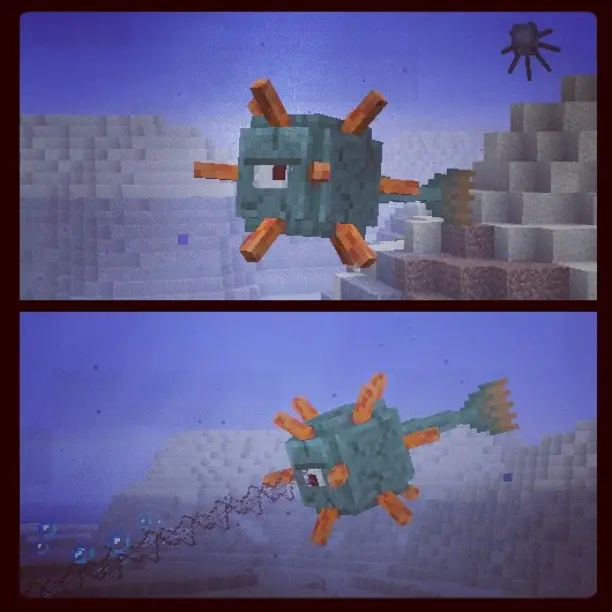







Discussion about this post