Here is the full changelog for the 13w47a Minecraft snapshot:
- Realms servers now use the owner’s skin’s face as server icon – via[8]
- Compatible with 1.7.2 servers[9]
- Updated[10] the Mojang logo[11]
- Screenshot[12]
- More[13] music[14] from C418’s new album – Already released
- A[15] very community oriented feature[16] which is not gameplay related[17]
- One-click twitch streaming from ingame – 01:17:00 and 06:14:10 here[18]
- Can pick up your mic and has in-game twitch chat integration
- Ingame chat can be used without streaming from ingame[19]
- Chat can be configured to only show chat from everybody/subscribers/moderators/nobody and can be shown[20] always/when streaming/never
- Less invasive than 3rd party streaming tools[21]
- There are mic/system volume options[22]
- There are hotkeys to start, stop, pause the stream – Pausing the stream will mute the mic and show an image or screen[23]
- Run commercials” button for partners
- Advanced[24] quality settings[25] – Stream[26] will auto adjust, but stick close to preferences
- List of twitch servers with bandwidth test to chose which server to stream to
- Stream adjusts to window size changes automatically[27]
- Works on Windows on Mac, not so much on Linux[28]
- More settings possibly to come in the future[29]
- Only works with twitch-connected[30] Mojang accounts[31] – Connect here[32]
- Screenshots[33] – via[34] , via[35] , via[36]
- First public test[37] : Chat only[38] , streaming from in-game[39] , overview[40]
- Fixed some bugs[41]
- Fixed being[42] able to duplicate flowers[43]
- Fixed the[44] flipped textures, for example on doors[45] and beds[46]
- Fixed transparent blocks rendering additional faces[47] at region borders
- Fixed stained glass/ice[48] not appearing translucent when held
- Fixed fixed particles rendering behind the block-breaking texture
- Fixed cacti[49] having gaps when viewed in the inventory
- Fixed enchanted items[50] breaking the inventory UI and status effect display
- Fixed right-clicking flower pots with certain plants in them while holding another plant replacing the placed one[51]
- Fixed water being too transparent, water surface can now be seen from underwater again
- Fixed the arrow texture in the furnace GUI not behaving as expected based on the graphic
- Fixed other windows’ position and size affecting the game’s window’s position and size
- Fixed left and right click becoming stuck on OS X
- Fixed the game no longer supporting OS X’ fullscreen feature
- Fixed being able to sticky keys using cmd on OS X
- Fixed draw order-related graphical errors involving stained glass
- Fixed the stained glass texture being different when in Creative moce “Survival Inventory”
- Fixed a rendering glitch when looking at water through stained glass
- Fixed being able to see stained glass panes clearer through stained glass
- Fixed a few streaming issues
Here is what Mojang said about snapshot 13w47e on their website:
At Minecon we announced our new partnership with Twitch to bring one-click broadcasting to Minecraft. After a little wait, we’re now ready to make this publicly testable! This is the very first snapshot to include this functionality and it may be a little buggy, and we’re not finished with all the features yet, but hopefully it’ll be enough for you to play with and give feedback on!
Before you can start streaming, you will need to visit your Mojang account settings and link a Twitch account to your Mojang account. Then in the game you may check the quality settings in Options -> Broadcast Options, or just go ahead and start broadcasting at any time by hitting F6. This key can be configured in the Controls options.
Currently this is only supported on Windows (Vista and higher) and Mac OS X Mountain Lion (10.8) and higher. If you cannot start broadcasting ingame, go to the options screen and it will tell you why.
Along with the new twitch.tv broadcasting integration there is also a whole bunch of bug fixes. If you find any bugs that need fixing then as always please report them to the bug tracker!
To get snapshots, open your launcher and press the “New Profile” button. Call it “snapshots” and check the box saying “Enable experimental development snapshots” and save. To switch to the normal version, you can select it in the dropdown at the bottom left corner of the launcher.
Server cross-platform jar: https://s3.amazonaws.com/Minecraft.Download/versions/13w47e/minecraft_server.13w47e.jar
Report bugs here:
-
Minecraft issue tracker!

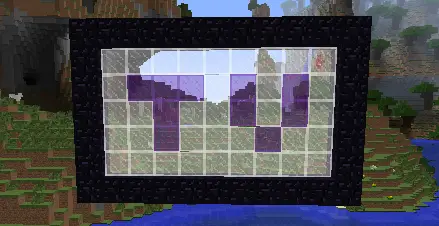







Discussion about this post