Dinnerbone said this on the Mojang website: “I could write a big changelog with all the new features, all the fixed bugs and all the reworked code… but I could also go spend that time making some more new features, fix some bugs and rework some code. Brb coding!”
So…here’s the changelog:
- Iron bars now connect to glass panes – via
- After unpausing the game, the world catches up on “missed time”, effectively removing the ability to stop time by pausing the game. Probably a bug – via
- Added stained glass and stained glass panes
- Fixed transparency with blocks
- Improved the server list
- The MOTD can no longer go past the list part, but it can have multiple lines now
- Servers can now have icons
- Rewrote the network code
- Uses Netty now
- Most packets won’t change, handshake and ping procedure is being redone
- There is a packet length header
- Fixed some bugs
- Fixed the GS4 query listener failing to send the player list if len(players) > 127
- Fixed boats still break on lily pads
- Fixed villagers who exchange 2 items for one losing their second required item after reloading the world
- Fixed Fire Aspect not setting mobs on fire
- Fixed the Beacon’s beam not showing
- Fixed the game sending incorrect, possibly additional frames to the video buffer
- Fixed no logs being created in 13w39 SP client
- Fixed text being completely unreadable/invisible
- Fixed lighting not working correctly with leaves
Dinnerbone also said: “To get snapshots, open your launcher and press the “New Profile” button. Call it “snapshots” and check the box saying “Enable experimental development snapshots” and save. To switch to the normal version, you can select it in the dropdown at the bottom left corner of the launcher.”

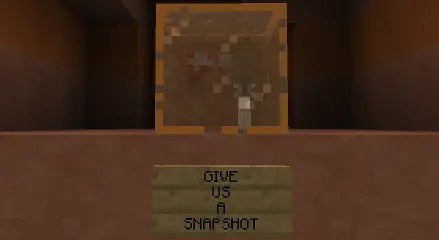
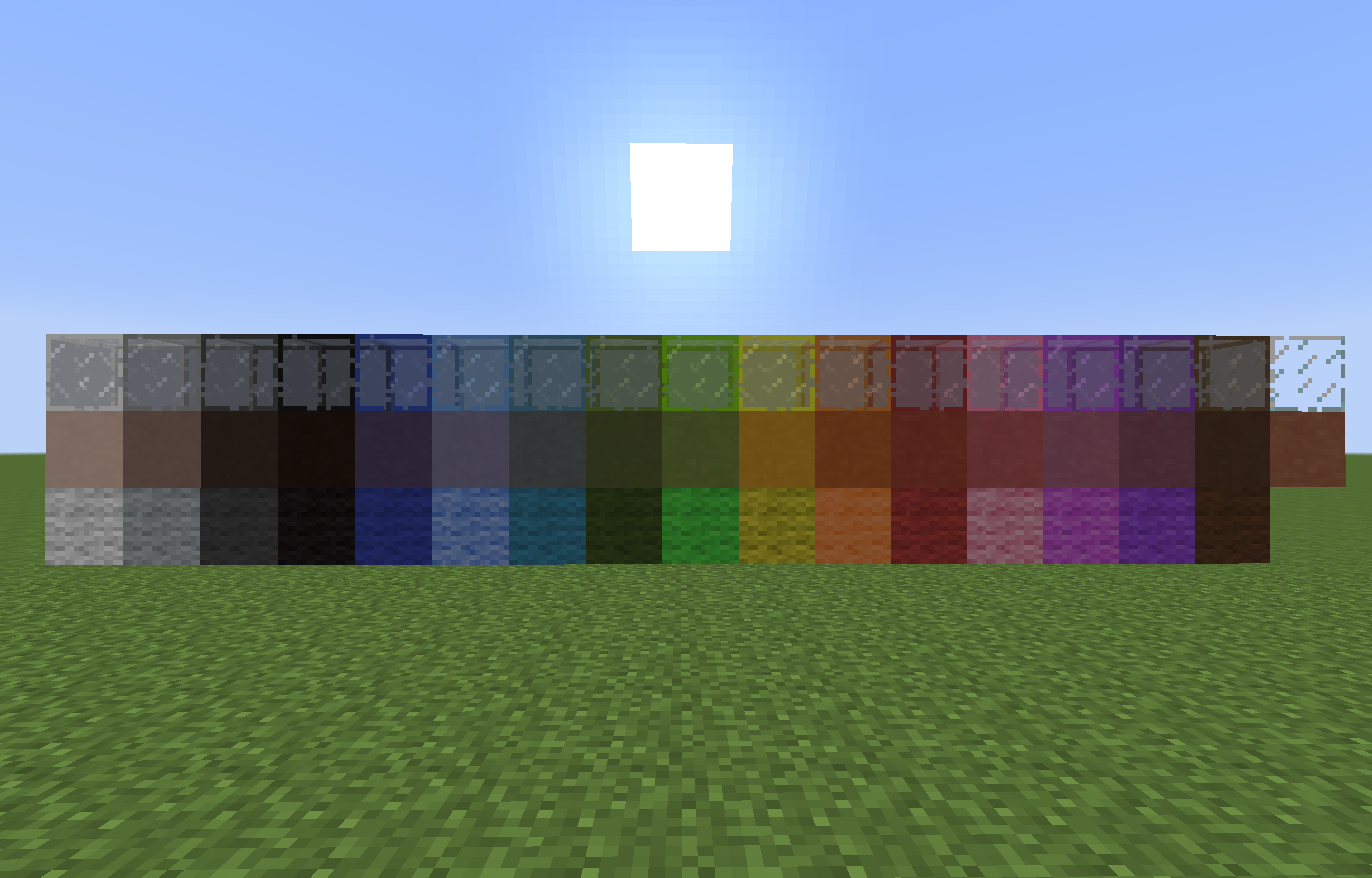

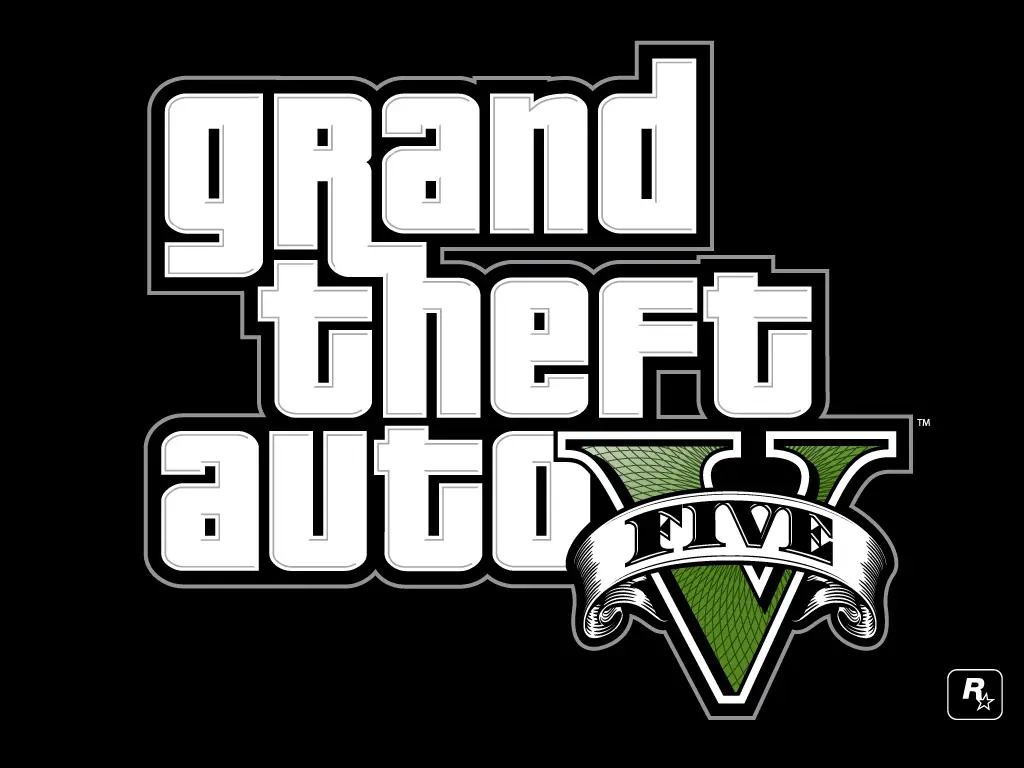





Discussion about this post