Just as important as a mouse, a keyboard is one of the most vital things that you can spend money on when looking at a gaming rig. If you’ve got the latest graphics card, monitor and everything in between, but you’re running on a keyboard that isn’t up to spec, you’re going to be in trouble.
You’ll need to decide what’s important for you when you pick a keyboard. Do you want to go mechanical? What kind of switches do you want? Do you need a full-size? Why are there ghosts in my keyboard? With so many questions to answer and so much information to absorb, it can be tricky to find out which keyboard is the best one for gaming. Luckily, we’ve put together some vital information about keyboards and listed our top five keyboards for gaming.
Keyboard Keys
It usually comes down to money on whether people will decide on a mechanical keyboard or a membrane keyboard. Membrane keyboards are easier to make and are therefore, cheaper. There’s a layer of rubber or silicone that acts as the spring and the electrical contact for each and every key. It’s a flat, blanket across the keyboard underneath the keys that you seldom get to see.
Mechanics keyboards are actually older technology, but are coming back due to their usage. Each key has its own dedicated mechanical switch which has its own housings and springs. They provide a veritable “clicking” noise and are highly tactile, so you can feel when you’ve pushed the key. They offer better feedback, are more precise are can survive a lot more wear and tear. If you’re serious about gaming, you should get a mechanical keyboard.
Switches are also a big choice that you’ll need to make. Whether you’re running Cherry MX Blue or Logitech’s Romer-G switches, each one does something different, so you should read up about which switches suit different players and habits.
Size Matters
Some keyboards are a little bigger than others, some are a lot smaller. There are keyboards without numpads, some have wrist rests, others have macro buttons. Depending on the types of games that you specialise in, it’ll make your decision easier. If you’re playing a first-person shooter game like CS:GO, you may not need a numpad or macro keys. If you’re more into Dota 2, macro keys can be a Godsend.
It also depends on the type of real estate you have on your desk. You can get a small keyboard with no numpad, no macro keys, and no frills or fuss and take up a small section of your desk. Some keyboards offer the Full Monty and are massive in size, and allow you to create your own macros.
NKRO and Getting Rid of Ghosts
NKRO stands for No Key Rollover. You’ll ideally want this on your keyboard. While it doesn’t really happen during typing or anything else, pressing a number of different keys at once may stop others from registering. Sometimes, it’ll be described as ‘n-key rollover’ where the n represents a number. This will be the number of keys that you can press before the keyboard stops registering those strokes. You’ll want to ensure this number is high, because if you’re in-game, running forward, sprinting, opening your map, setting waypoints and trying to lean left or right, you’ll want to ensure you can do that properly.
Not real ghosts, but key ghosting! It’s a real thing that happens with some cheaper and less expensive keyboards. Sometimes when you hit a key, the keys around it can also trigger simultaneously or quickly after it. The last thing you want to do is run up to an enemy to melee him, but you end up throwing your gun! You should always look for anti-ghosting features.
Finding Our Five
It’s not as easy as picking the keyboard that offers you the best RGB lighting when you get into the depths of gaming. We take all of the features that we mention above and put them into practice when selecting our top five keyboards, and here they are!
Corsair K95 RGB Platinum
Corsair’s uses Cherry MX switches, macros, media keys and heavy customisation. The keyboard is sleek and has a brushed aluminium frame with dynamic backlighting. It is 100% anti-ghosting with full key rollover too.
SteelSeries Apex Pro
The Apex Pro is one that will set you back. But once you’ve used it, you’ll know why. This keyboard is a solid contender, looks great, has a nice wrist rest, and also has adjustable mechanical switch for customisable per-key sensitivity.
Logitech G Pro
One of the cheaper candidates, the G Pro doesn’t have a numpad. That’s okay though, because what it lacks in size, it makes up for in look. It’s small, neat and amazing to look at and use. Logitech has their own brand of switches to go with Cherry MX, so be sure to check out which one is right for you.
Das Keyboard 5Q
Das is an older brand, and one might say, one of the first mechanical keyboards. Only recently in gaming, the 5Q is a full-on smart keyboard, giving you software that lets you double up as other function buttons. It uses Gamma Zulu switches, a silicone wrist rest and full NKRO.
Kinesis Freestyle Edge RGB
Kinesis is one you probably haven’t heard about. They are usually doing ergonomic products. The Free Edge is a split mechanical keyboard that focuses on comfort and ergonomics. The nice thing about this is that you can set half the board aside and focus on playing with just the one hand while the other is focused on your mouse.
The Review
"Just as important as a mouse, a keyboard is one of the most vital things that you can spend money on when looking at a gaming rig. If you’ve got the latest graphics card, monitor and everything in between, but you’re running on a keyboard that isn’t up to spec, you’re going to be in trouble."
Lowest Price at::
£129.98The Good
- Gaming keyboards
The Bad
- Basic keyboards



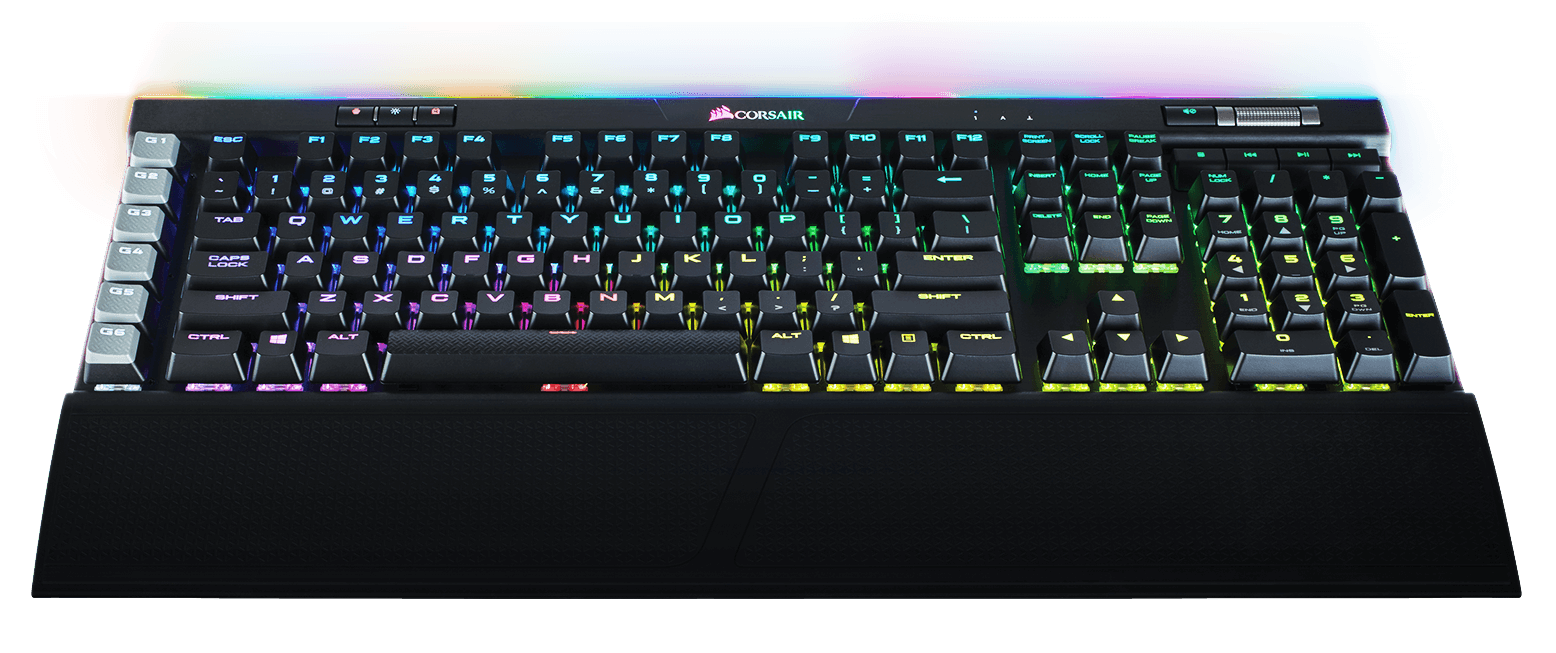




Discussion about this review