When it comes to choosing a mouse, there are a lot of factors to consider. You’ll want to gauge whether or not the mouse has enough buttons, or too many, what functions are flashy gimmicks and which ones help your ability to play. Is the mouse too heavy? Too light? Is the grip right for me?
There are a bunch of factors to consider when you look at a gaming mouse, and copying your favourite professionally esports player is probably the worst way you could go about it, purely because grips, preferences and usage are so different across the board.
Getting to Grips
There are three different types of mouse grip that most people will use in their lifetime. These are palm grip, claw grip and fingertip grip. You’ll generally find that the palm grip is the most standard one, and many people use this. It’s arguably the most natural way to grab a mouse. It’s definitely a subjective thing to decide and while performance with a mouse is important, ergonomics is just as important too.
Palm Grip
Easily the most popular grip, it’s a natural way of holding the mouse. You hand rests almost on top of the mouse, with the weight of your hand or arm on the top of the mouse, and on the rear of the mouse. You’ll rest weight on your palm holding the mouse, while your fingers will be raised, or slightly touching the mouse, ready to pull the trigger. This favours accuracy on the mouse pad.
Claw Grip
Gamers often use the claw grip or attempt to try the claw grip because it allows for speedier movements. The hand is arched up and makes less contact on the mouse, which looks almost like a claw, giving the grip its name. The kind of mouse that supports this grip will generally be a slimmer and shorter mouse than normal. This favours players who like to glide quickly around the mousepad.
Tip Grip
Using the tip is the absolute minimalist style. There are only four contact points between the thumb and the ring finger, with the pinkie finger backing up the rigidity on the side of the mouse. For this type of grip, you’ll need something light, short and flat as this grip is structured around being able to move the mouse in short bursts, as fast as possible.
Play Your Way
A large determining factor will also be down to what type of game you play as a gamer. If you’re determined to become the next best Dota 2 pro, you’ll likely want a mouse that favours accurate movement and gliding, and perhaps has a couple of side buttons for easy access when trying to use inventory items. If you want to become the next big CS:GO champion, then you’d probably want a mouse that favours FPS gamers with quicker tracking.
Different games that you play will oftentimes require different mouse requirements. Some will require additional buttons where you can assign functions and macros to them, while others will be better off being completely minimalist. It’s important to decide what games you most enjoy and which ones you’ll be playing most often to get the most bang for buck when choosing a mouse.
Selecting Your Sensitivity
You’ll more often than not hear FPS gamers talking about sensitivity, or “sense”. This will include a number of things such as DPI (dot per inch) and LOD (lift-off distance). Many gamers who play FPS games will want more control in their aiming, so their sensitivity will be lower. This is so that you can move from point to point with precision tracking. This usually needs a rather large mouse pad too.
A mouse with a high DPI will be more sensitive, where even the smallest mouse movement with catapult the pointer across the screen. The importance of the DPI isn’t huge as most of them have around 1600 DPI, but they can all be adjusted. The lower the DPI, the more precision you have, so having a variable setting can work really well.
It’s also important in that regard, to have a mouse that tracks well as you move. If you’re turning around 360 degrees in a game, while having a low sensitivity, it’s logical that in that moment, you’ll need to lift your mouse up off the pad and then move it back to the original point so that you can have another scroll to turn around completely. Lift-off distance should allow you to lift the mouse off the pad ever so slightly, without tracking, so that your model in-game doesn’t move when you’re not intending it to move.
Finding Our Five
With all of that information in mind, we’ve been able to set aside and select five of the best gaming mice for players wanting to get into some serious gaming. All of them have got the ingredients they need to make your gaming experience a better one, and these are listed in no particular order.
A popular choice amongst the esports elite, this mouse was designed by the gaming team at Logitech with consults from top gamers around the world. It’s a fantastic wireless mouse that is perfect for people with claw grips. It’s small in size, it’s very light and it’s as accurate a mouse as any.
Another lightweight contender, the Pulsefire is accurate and responsive and also won’t break the bank. It’s likely not ideal for games where you’ll need to smash your buttons constantly, but it is rated for 50M clicks. It has six programmable buttons and is ideal for FPS gamers.
If there was ever a mouse that always ranked in the top lists, this one would be it. The mouse is incredibly accurate and has been around in the Razer arsenal for some time, giving them a lot of time to perfect it. It may be for bigger hands though, so if you have smaller hands, it might not be the right fit for you.
The Rival is known well for its attention to LOD and offers quality in many areas. SteelSeries revamped their Rival series and released a few across different price points. The 310 is highly durable and with its 1-to-1 tracking with the TrueMove3 sensor, you should feel a competitive advantage.
Lift-off distance became a measurable statistic with the Zowie as it reigns first in field at ideal LOD. It has exceptional tracking and precision and mechanical side switches. This is right up the alley of any FPS gamer who wants to give themselves the best advantage possible.
The Review
The Best Esports Mice
"Esports is time, dedication and skill but sometimes the tools can make a difference. BC-GB presents the best five gaming mice for esports. "
Lowest Price at::
£44.99The Good
- Esports Mice
The Bad
- None







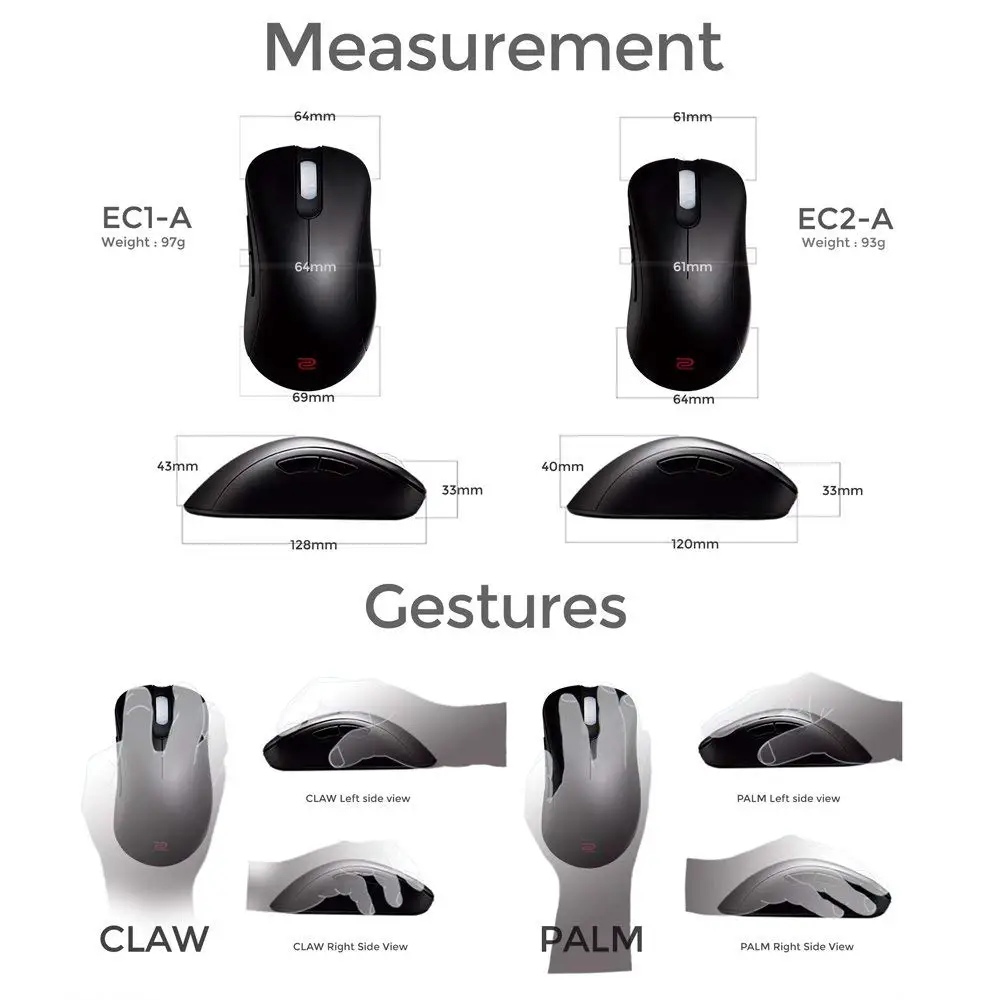
Discussion about this review